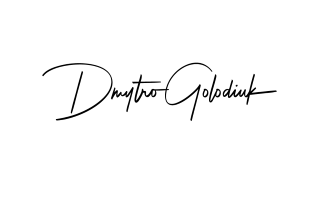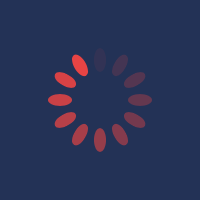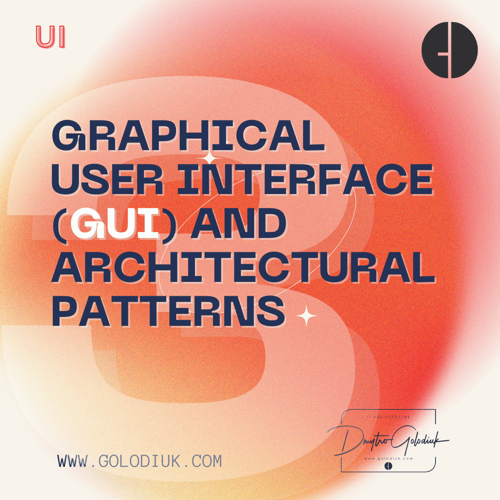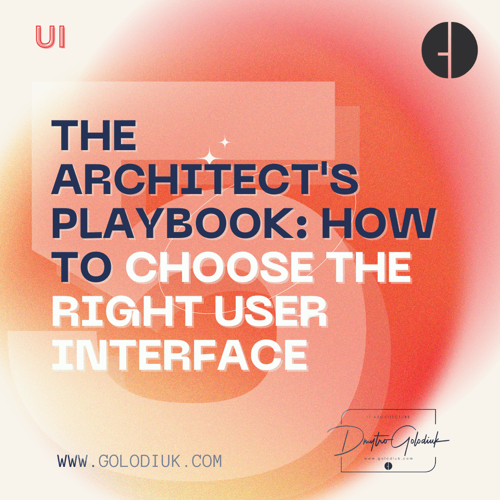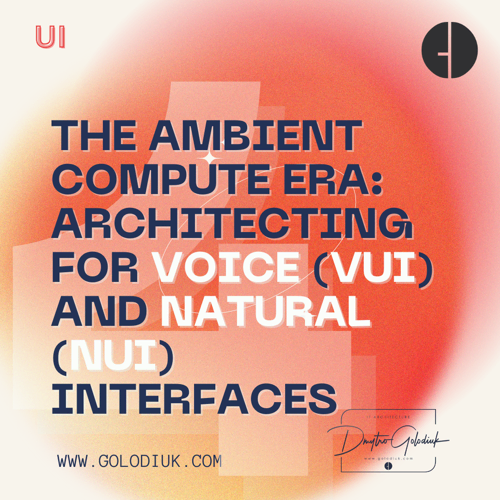This post dives into the world of the Graphical User Interface (GUI), the most pervasive interaction paradigm in modern computing. We will move past the visual surface to dissect the evolution of core architectural patterns – MVC, MVP, and MVVM – and explain how they are used to manage complexity, improve testability, and ensure the long-term maintainability of GUI applications.
This is the third post in our series, The User Interface is the Architecture. You can find the previous post – “The Unseen Powerhouse: Architecting for Control with CLIs and TUIs,”.
The Graphical User Interface (GUI) has become the default for most software, but its visual richness brings an inherent architectural challenge: managing complexity in a way that is maintainable, testable, and scalable. The evolution of GUI architectural patterns is a direct response to this challenge, created to prevent applications from collapsing under their own weight.
The Evolution of Separation
The journey from MVC to MVVM is a story of progressively separating concerns to improve testability and reduce complexity.
1. Model-View-Controller (MVC): The Foundation
MVC is the predecessor of modern GUI patterns, introducing the critical concept of separating an application into three interconnected components.
- Model: Manages the application’s data and business logic; it is the single source of truth and has no direct knowledge of the UI.
- View: Is responsible for presenting the Model’s data to the user.
- Controller: Acts as the intermediary, receiving user input from the View and manipulating the Model. The Model then notifies the View that its state has changed, and the View updates itself.
While MVC provides a good baseline separation, its classic implementation often leads to a “Massive View Controller” problem, where the Controller becomes a bloated, monolithic class that is difficult to maintain and nearly impossible to unit test in isolation from the UI framework.
2. Model-View-Presenter (MVP): Improving Testability
The MVP pattern evolved specifically to solve the testability shortcomings of MVC.
- Model: Remains the same, handling data and business logic.
- View: Becomes a completely passive interface, containing no logic and only responsible for displaying data and routing user events to the Presenter. It typically implements an interface that the Presenter communicates with.
- Presenter: Receives all input from the View, retrieves data from the Model, applies presentation logic, and then calls methods on the View’s interface to tell it exactly what to display.
This shift is architecturally significant. By making the View “dumb,” all presentation logic is concentrated in the Presenter, which is a plain code object with no dependencies on any UI framework. This makes the logic highly testable with simple unit tests – a major advantage in enterprise environments. The main drawback is the potential for increased boilerplate code needed to define the View-Presenter interfaces.
3. Model-View-ViewModel (MVVM): Leveraging Data Binding
MVVM is a further refinement designed to take advantage of modern UI frameworks that support data binding.
- Model: Remains unchanged.
- View: Defines the UI structure, often in a declarative markup language (like XAML or HTML), with minimal or no code-behind.
- ViewModel: An abstraction of the View that exposes public properties and commands to which the View is connected. Crucially, the ViewModel has no direct reference to the View.
- Binder: This is the “magic” of MVVM, a mechanism provided by the UI framework that automates the synchronization of data between the View and ViewModel. When a property in the ViewModel changes, the Binder automatically updates the UI, and vice-versa.
The architectural advantage is profound: MVVM dramatically reduces the “glue code” developers must write to keep the UI and its state in sync. The ViewModel remains fully independent of the View, making it highly testable. This pattern is now standard for many modern frameworks like Angular, Vue.js, and .NET MAUI.
Architectural Pattern Comparison
| Architectural Concern | Model-View-Controller (MVC) | Model-View-Presenter (MVP) | Model-View-ViewModel (MVVM) |
|---|---|---|---|
| Component Coupling | View and Controller are often tightly coupled. Model is decoupled. | View and Presenter are coupled via an interface. Model is decoupled. | View and ViewModel are decoupled via a Binder. Model is decoupled. |
| Testability | Difficult. UI logic in the Controller is often tied to the UI framework, making unit testing hard. | High. The Presenter contains all presentation logic and has no UI framework dependencies, making it easy to unit test. | High. The ViewModel contains all presentation logic and state and is completely independent of the View, making it easy to unit test. |
| Key Benefit | Simple concept, good separation of concerns for basic applications. | Excellent testability and clear separation of concerns, making the View completely passive. | Reduces boilerplate “glue” code through data binding; ideal for reactive UIs. |
| Key Drawback | Controller can become a bloated monolith; poor testability for complex UIs. | Can require significant boilerplate code to implement the View-Presenter interface contract. | Can have a steep learning curve; data binding can add performance overhead and complexity if misused. |
| Ideal Use Case | Small, simple applications or web applications where the request-response cycle fits the pattern well. | Complex applications, especially on platforms without a mature data-binding framework, where testability is a primary concern. | Complex, data-driven, and reactive UIs on modern frameworks that support data binding (e.g., WPF, Angular, .NET MAUI). |
Coming Up Next
Having explored the architectures that power the interfaces we see, our next post will journey into the interfaces we hear and feel. Join us for “The Ambient Compute Era: Architecting for Voice (VUI) and Natural (NUI) Interfaces.”
Thank you!