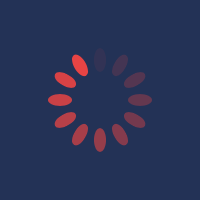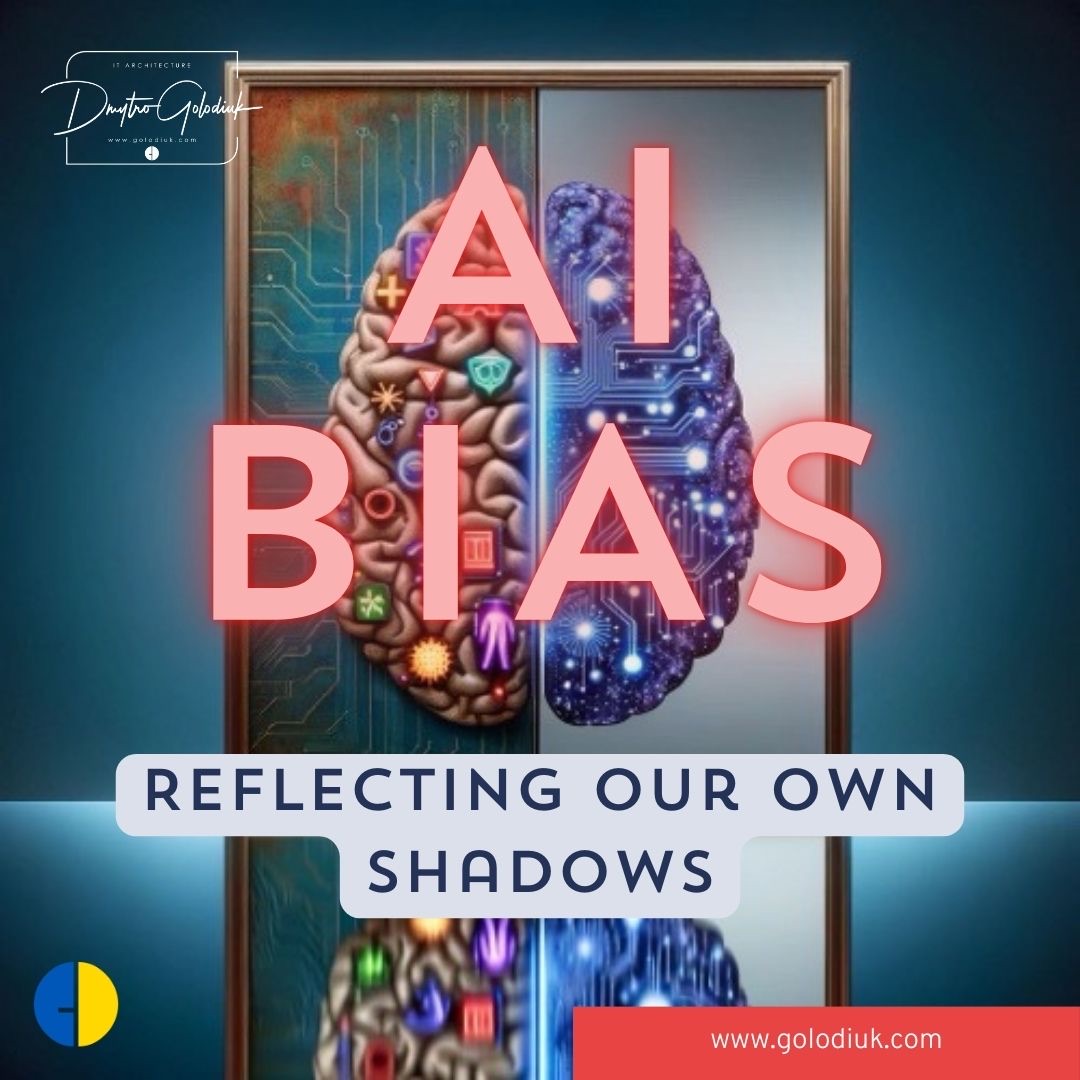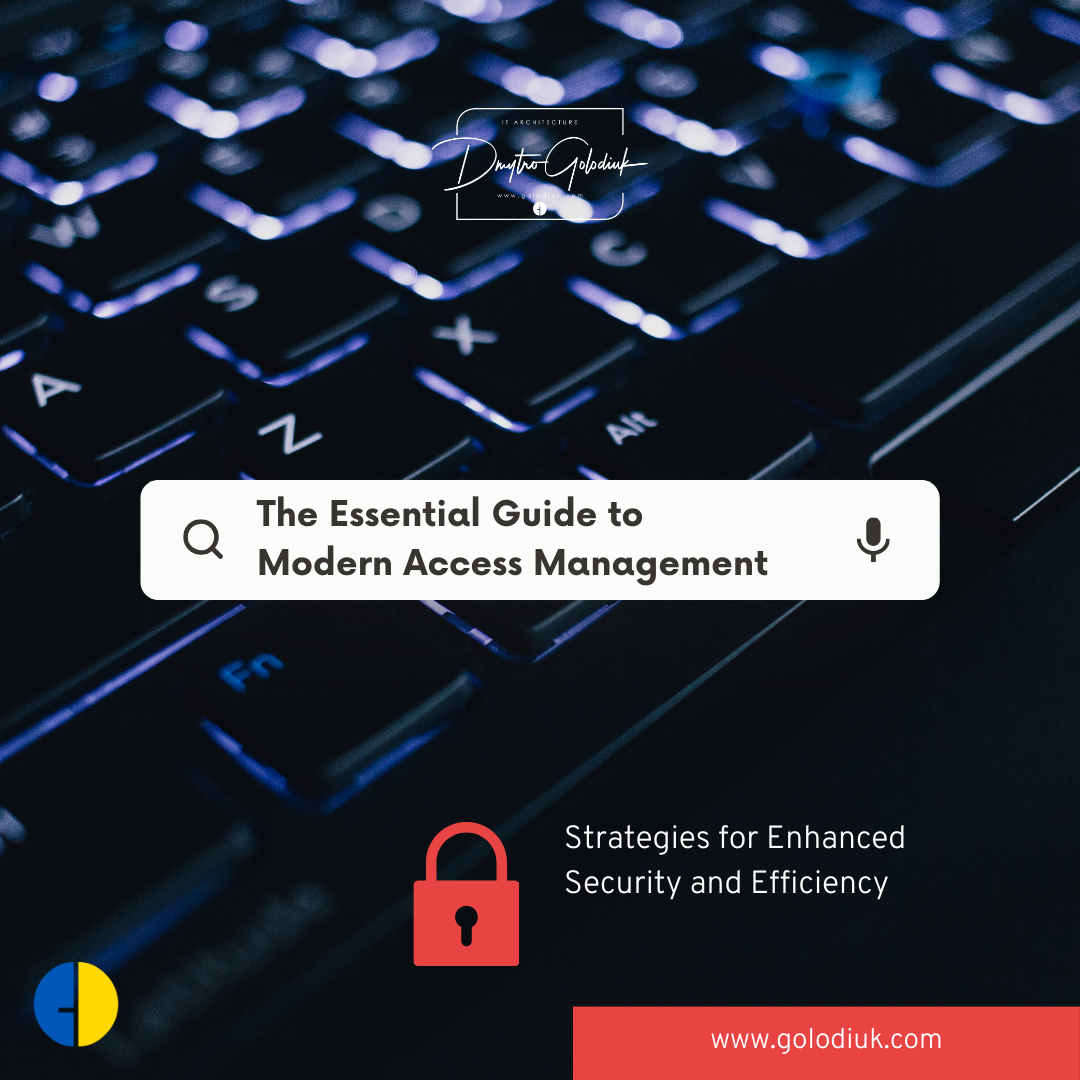Article about my habits and preferences in books reading.
Paper vs “E-”
Today I am starting one of my favorite topics – “My Style.” Under the tag #my_style," I will share with you about my habits, software tools, and services I use, self-management, etc.
A few years ago, I set a goal to refuse paper books and to read e-books only. That experiment didn’t come off, and I decided to back to the paper books. Why is this?
⚠ No tactual sense.
⚠ No high-quality paper, perfect print, beautiful book cover – all are essential to me.
⚠ Lack of focus. In my case, I usually download a lot of books and magazines and drop them into the cloud (iCloud, OneDrive, etc.). It is so easy to shift a focus from an exciting and worthwhile book amid many others. Recently I have removed a few hundreds of unread books only because the newer version is released.
⚠ Not all books are equally convenient for reading on different devices.
⚠ I love to write on the margins by liners – making notes cannot replace this process.
For sure, there are a lot of advantages to e-books reading. So I can’t refuse from e-books, mainly owing to:
✅ E-books are published very often earlier.
✅ Book’s size and weight can make difficulties and inconvenience to take it with me. In that case, I usually practice a mixed approach to the reading combining a paper book with e-book (sometimes audiobook as well). Service Goodreads is of great help here.
✅ E-books allow searching.
My favorite Services
And for your attention, the list of services I use for reading the books.
🔴 GOODREADS (https://www.goodreads.com) – a list of my books I have read, I am reading now, and I am going to read. As well, it is a social network: you can make friendship with other users, follow the authors and readers, write a book review, share your reading list, and others. Killer feature 👉 – add your book just by scanning the book cover. Brilliant, isn’t it?
🔴 CALIBRE (https://calibre-ebook.com) – IMHO the best service for e-book management. It provides the mega-huge amount of features for different groups of users, from the beginner level to advanced. I use the following features:
👉 editing e-book metadata (manually, from the Internet, bulk edit)
👉 e-book conversion (a lot of formats)
👉 e-book viewer
👉 integration with devices (amazon kindle, phones, tablets, …)
👉 for more functions, watch the tour video (https://calibre-ebook.com/demo#tour) and tutorials (https://calibre-ebook.com/help).
🔴 AUDIBLE (https://www.audible.com/) – I use it for buying and listening to the audiobooks.
🔴 PLEX (https://www.plex.tv/) – I found it convenient to organize my library of audiobooks. Plex allows streaming your audiobooks from anywhere in the world.
🔴 PROLOGUE App (https://prologue-app.com/) – listen to your books from Plex.
🔴 Amazon KINDLE – it is about device and ecosystem for reading books.
🔴 Apple BOOKS – it is about reading books on iPhone and iPad.
P.S. Please take into consideration that I focused only on books reading, because news feeds, articles, notes, and other sources of reading – it’s a horse of another color.